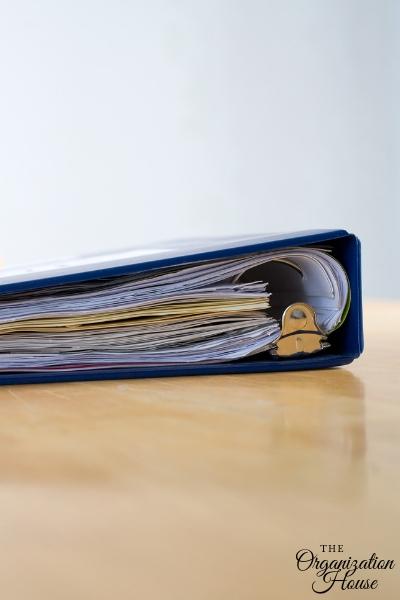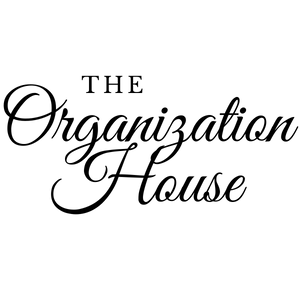Kanban or Scrum Board?
Uncover how Kanban and Scrum boards can help organize your life!

Are you new to the work-from-home scene? Let’s take a closer look at two tools that may help you get your work-from-home life in order: Kanban boards and Scrum boards. If you are not familiar with these terms, don’t worry! Here, we will cover the basics about both of these boards. And, hopefully, give you a better understanding of what they are and how they work!
Let’s see how Kanban and Scrum boards can help you work from home!
The Boards: Defined and Compared
What is a Kanban Board?
A Kanban board (agile task board) is a tool that uses visualization in order to maximize the productivity of workflow. In other words, a Kanban board gives a visual overview of the workload required to complete a project. By having a better understanding of the tasks required and their process, a projects’ workflow will naturally become more efficient.

How do you use a Kanban Board?
A Kanban board uses four main components to create a productive project flow: cards, columns, work-in-progress limits, and swimlanes. This visual framework helps teams to see the overall process of a project and how to best manage work tasks. It can be basic or complex, depending on the project. If you’re just starting out with a Kanban board, keep it simple with a three column board. Each column will represent a stage of project development: to-do, in progress, and complete.
What is a Scrum Board?
A Scrum board visually tracks individual tasks in a repetitive period of time (known as a sprint). Essentially, it provides an overview of how larger tasks can be broken down and achieved within a specific time frame.
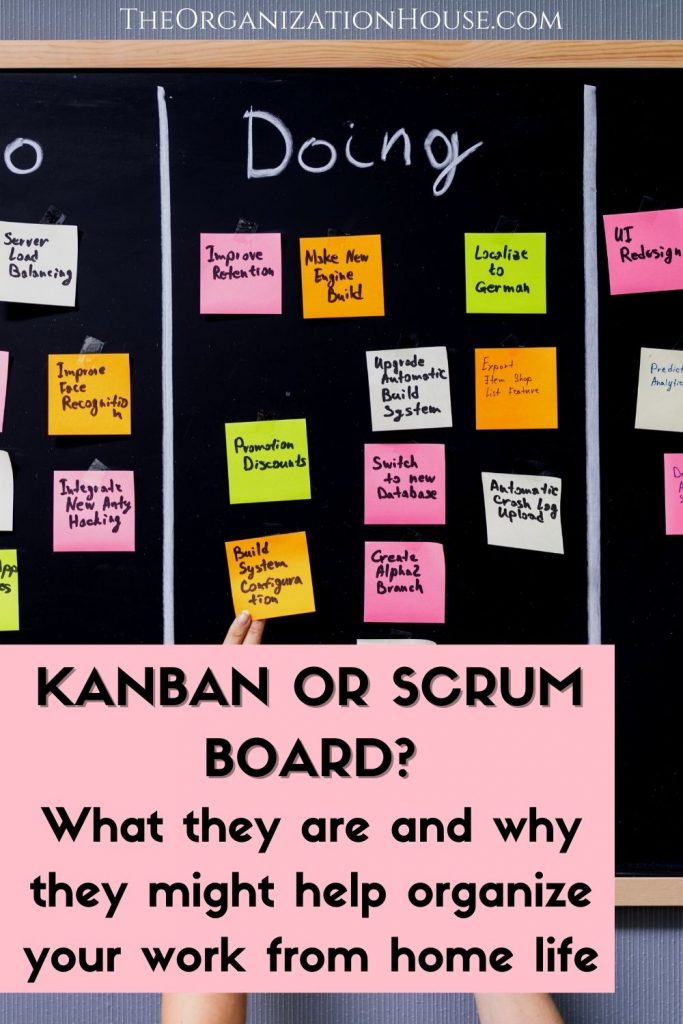
How do you use a Scrum board?
A Scrum board uses columns to isolate and organize specific tasks, tracking each one until it is complete. To do this visually, each task is set in the appropriate category and then moves across the columns as necessary. After each individual task is complete, the framework is reset for another task, and repeated until the project is finished.
What are the differences between Kanban and Scrum boards?
While Kanban and Scrum are often terms that are used interchangeably, they are not really the same. Yes, both boards are visual frameworks that are designed to complete a project more effectively and efficiently. However, there are three main differences between Kanban and Scrum boards: scheduling, responsibilities, and columns.
Scrum prioritizes a scheduled timeframe for completing tasks. Kanban relies more on the natural process of maintaining a steady workflow.
Scrum also has defined roles: product owner, Scrum Master, and team members. The roles for Kanban evolve as work progresses.
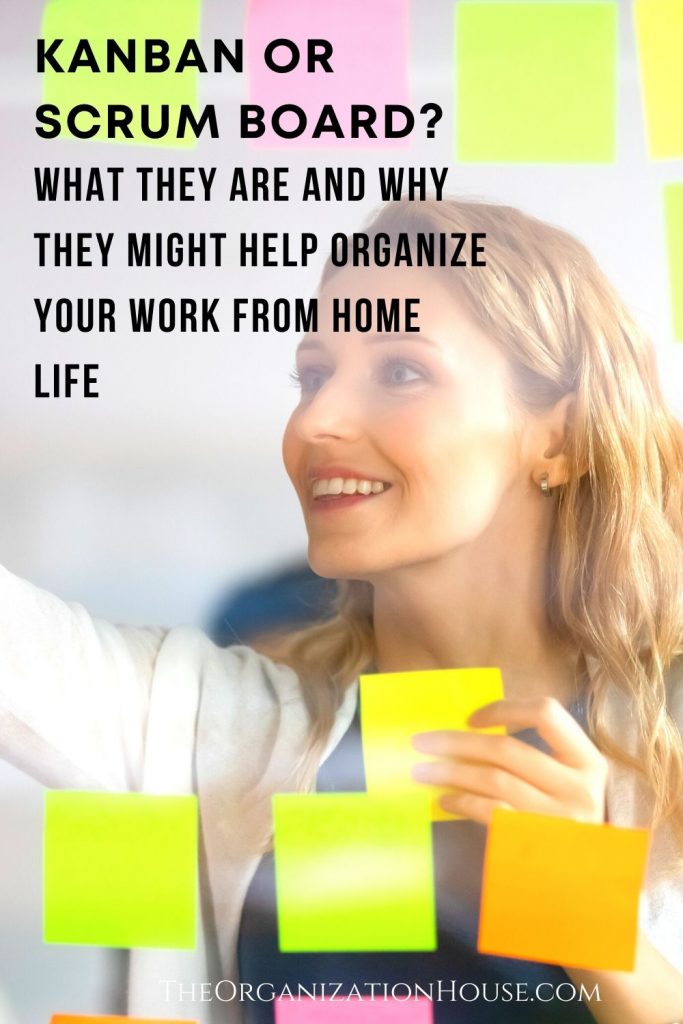
Lastly, the columns of each board are used for different components. Scrum columns show timed sprints that are reset for each specific task. And Kanban columns show the progression of multiple tasks completed throughout the project.
Which board would work best for you: Kanban or Scrum?
Unfortunately, there’s no definitive answer to which board will work best for you. It really depends on your specific needs for the project at hand. Both boards are powerful process tools that, by design, provide an overall visual of how a project can be completed.
Determining which board works best for you can only be decided by learning more about each one. Once you think you’ve got it, take both of them for a test run to see what you think. Who knows, you may even find that a combination of both boards is what you like!
Good luck!